-
Posted on
Librairie version 2.8
Big update for my ebooks reading app, Librairie.
Highlights features:- Dark mode for the UI
- Import your ebooks from other apps throught an action extension available in the iOS share sheet
- Read aloud your ebooks with speech-to-text
- San Francisco font available in the reader
Plus of course a lot of small fixes and tweaks.
Grab it while it’s hot !
-
Posted on
iTunes needs a lot of love
I mean, literaly … Look at this screenshot:
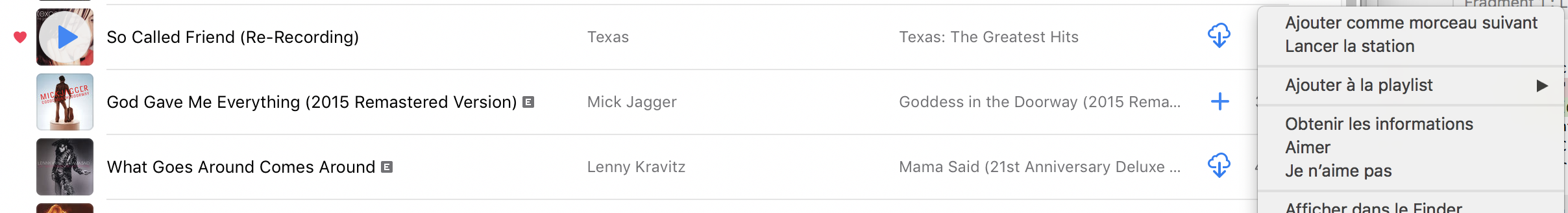
I’m an Apple Music user. And as such, I’m interrested in saying to iTunes that I “like” a song to get better recommandations in the future.
In the latest Sierra iTunes, I got used to click on the “…” icon because the heart that was present in El Capitan had disappeard. Or had it ?
As you can see in the screenshot above there’s in fact still a tiny ♡ that you can click to like a song. Except that it is white on white and that you can’t see it unless you click on it by accident.
But what is really weird is that clicking this ♡ does not actually select the “like” option in the menu for a song. So you can at the same time “like” and ♡ a song and they’re not the same thing apparently.
Ok, who I am to say that you can only love a song in a single way ? But what this star means ?

Seriously Apple, when you are done fixing Siri, please take a look at the iTunes ratings system. It could use some love …
-
Posted on
Siri ? Are you there ?
Stephen Hackett on 512pixels.net
On this week’s episode of Ctrl-Walt-Delete, Walt Mossberg and Nilay Patel spoke about Siri and how Apple views the service and what it can do.
You should go listen to the episode, but in it, Mossberg shares that Apple is focused on improving the parts of Siri that people use most, like making phone calls and setting timers. This comes at the expense of expanding Siri’s knowledge about other things, including common, everyday questions […]
And
If Siri continues to get better at placing phone calls, but not at searching basic information, people will just stop trying to use it for anything but placing phone calls. Siri, its uses, and where Apple improves it will just be one infinite loop of development instead of seeing substantial expansion.
I’m not sure I agree with Stephen on this one. Searching for information with Siri and getting accurate and reliable results sure would be nice. But I’m afraid that a lot of people won’t even think to try until Siri is bulletproof at controling their own phone.
Why bother to ask complex questions to Siri if you can’t even set a reminder reliably with it ? I sure don’t. Why can I write a text with Siri on my watch but not send it ? How can an assistant be useful if you have to do half its work yourself ?
That’s why I think Apple is smart to first improve Siri for device manipulation before extending it to further domains.
Which brings us to an uncomfortable discussion about Siri extensions: SiriKit.
I think that the intent (no pun intended) behind SiriKit is good: nail a few domains to make Siri bulletproof about them before extending to other domains.
Unfortunatly, seeing the past speed of Siri’s evolution I think it’s highly unlikely that Apple will be able to iterate fast enough on those domains to keep up with the growth of other digital assitants (Alexa, Google assistant …). And their strategy mostly precludes external developers to help with empowering Siri.
I’m affraid that Siri will soon be stuck between a rock and a hard place.
-
Posted on
NSTimer as a chronometer
NB: This post is mainly a reminder for myself. How to create a chronometer in Objective C ? I’m glad you asked:
First, create your NSTimer
NSTimer *chronometer = [NSTimer scheduledTimerWithTimeInterval:1.0 target:self selector:@selector(addToChronometer) userInfo:nil repeats:YES ];And store the current time in an instance variable
NSDate *startTime = [[NSDate alloc] init];The timer will call a function aproximatively every second (the chronometer will not provide an exact measure of time. It will be used to show time passing in the format 00:00:00).
-(void)addToChronometer { NSTimeInterval interval = -1 * [startTime timeIntervalSinceNow]; NSInteger ti = (NSInteger)interval; NSInteger seconds = ti % 60; NSInteger minutes = (ti / 60) % 60; NSInteger hours = (ti / 3600); self.chronoLabel.text = [NSString stringWithFormat:@"%02ld:%02ld:%02ld", (long)hours, (long)minutes, (long)seconds]; }Et voilà !
-
Posted on
Spoken Editions debut
Spoken Editions are articles in audio form accessible through iTunes.
The section currently includes articles from over 40 sources, such as Reuters, Wired, IGN, Jezebel, Playboy, and the Huffington Post. People can also access the material from Apple’s dedicated Podcasts app.
Audio only version of Playboy articles. Looks like a winner to me.
subscribe via RSS