-
Posted on
Constant freezes with macOS Sierra
Since upgrading to Sierra last week, my 5K iMac late 2015 has been quite flaky. More precisely, it has experienced regular freezes that required hard reboots of the machine. When I say regular, I mean 5 or 6 times a day.
During those freezes, the mouse and keyboard would become unresponsive and the screen saver would never kick in. At the same time, the audio would continue to play and the icons in the menu bar would still be updated.
After trolling the internet and Apple forums for a while, I think I found the culprit: Logitech Control Center.
This is a small utility that let’s you fine tune your Logitech mouse and keyboard but requires a kernel extension for doing its magic. Since I disabled it my iMac has not been frozen once (fingers crossed …). I have lost the butter smooth scrolling of my mouse wheel but that’s much better than rebooting all day long.
-
Posted on
App Action Extension icon in XCode 8
Aaaarrgghhhh !!!
That’s generaly what I say when XCode decides to mess with me. Today I was writing an new action extension for my Librairie app (note that it’s the first one I write with XCode 8).Everything goes fine until I decide to give an icon to this sad little white square used to launch my extension. Normaly I’d go to your target settings “General” tab and choose the asset catalog containing your icon.
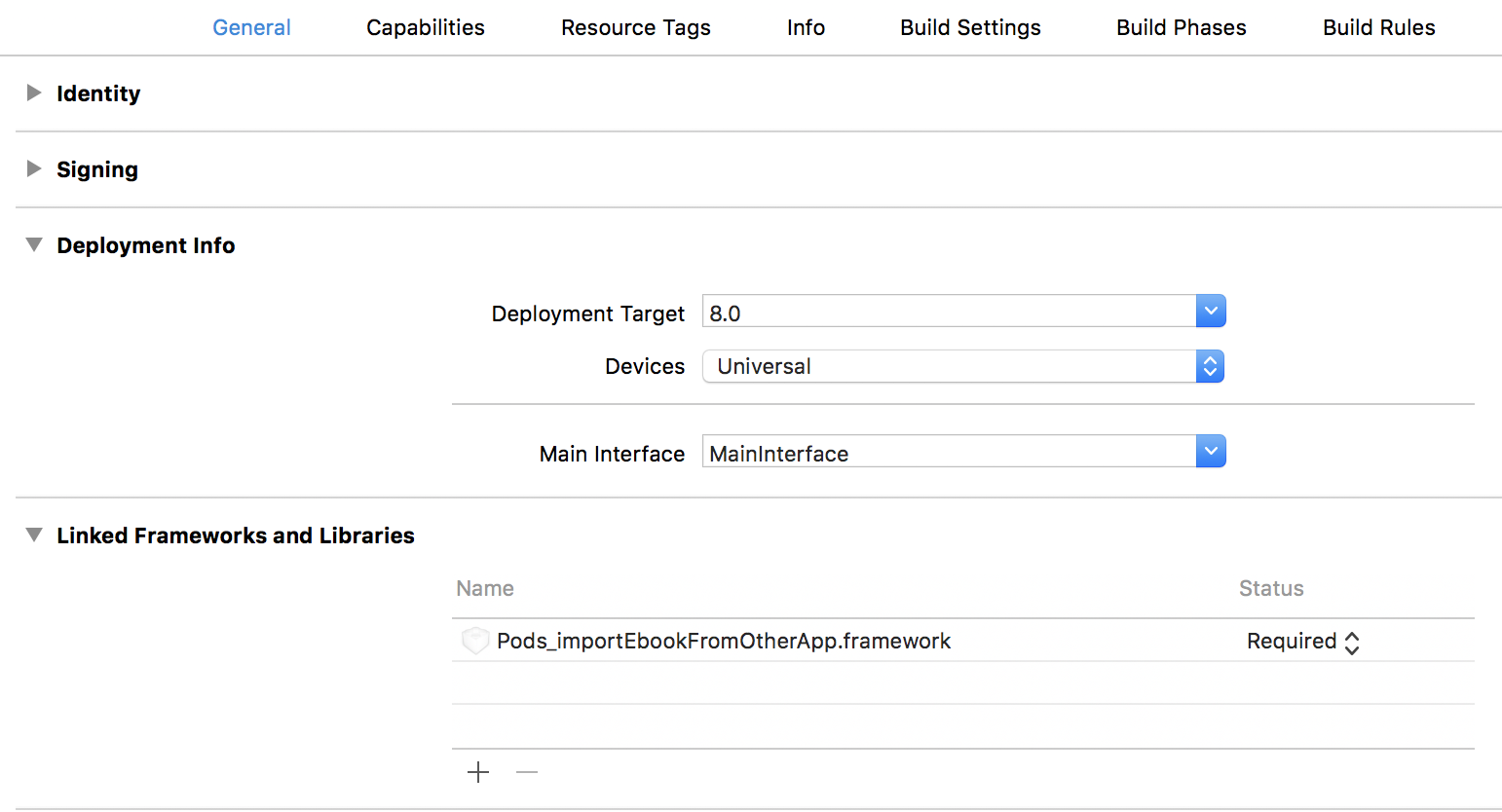
But no, no dice …
Some smart product manager at Apple decided that it would be fun to see how long it would take me to do my job if they just removed the UI that they previously designed just for this purpose. The answer to this question is precisely … quite some time.
Turns out, you have to go to the build settings of your target and find the “Asset Catalog App Icon Set Name”. There, you enter the name you have given to your app icon folder (the folder with all the different icon sizes inside your asset catalog).
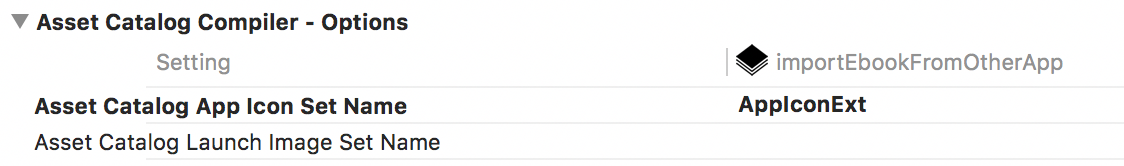
Good job Apple …
-
Posted on
Commit version 1.0.1
A quick update to fix a few crashes that were revealed since launch.
Grab it while it’s hot ! -
Posted on
Introducting Commit DB
Commit DB is my new project, freshly released in the App Store.
It is a modern MySQL client for iOS. Its goal is to let developpers and DBAs develop code, query and manage their databases from their iOS devices.
The app is optimized for the iPad pro with support for multitasking and keyboard shortcuts while still being useful on the iPhone for quick queries.
A detailed description of the feature set is available at the above link while the app can be downloaded on the App Store:
-
Posted on
Red flag
Flag is a startup sending you 20 prints of your pictures a month for free.
From Flag’s Kickstarter :Flag’s free printing and shipping are paid for with ads. We use the blank space on the back of each print, that’s been wasted for the last 100 years, to deliver extra photos, captions and targeted advertising.
Speaking of wasted ad real estate, I’d like to remember those nice marketers that the back of my iMac is still available. Hurry up, won’t last for ever !
subscribe via RSS